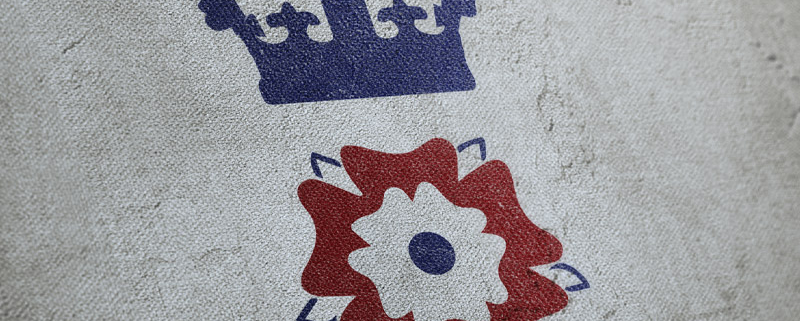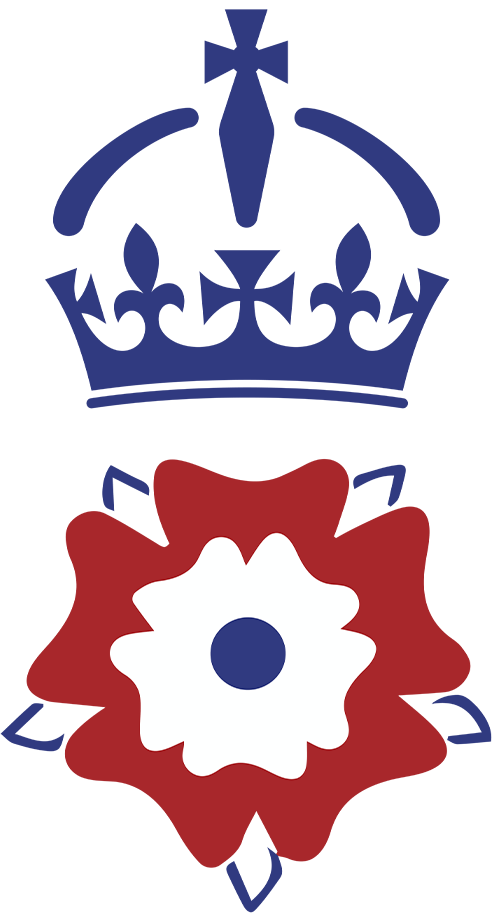Keep Your Golden Roles up to Date in GMS
Keep Your Golden Roles up to Date in GMS
As we move through AGM season, there may be some reshuffles in your clubs’ or CB’s volunteer roles. This makes it especially important that your Golden Roles in GMS reflect your current team — ensuring you get the right information and support for your clubs.
The Game Management System (GMS) is the primary source of information for the RFU and CBs when contacting clubs. Making sure these details are accurate — and that the appropriate GMS Access is set for each person — helps keep communication clear and effective.
Additionally, Hampshire RFU’s new website uses this information to keep clubs up to date with relevant and tailored messages — whether that’s related to facilities, coaching, safeguarding, or other key aspects of community rugby.
If you’re unsure how to make these updates, please see the guides below:
- What are Golden Roles and how do I allocate them?
- How do I assign or remove roles?
- How do I assign permission levels?
- How do I remove a permission level for a user?
Should you need further assistance, please reach out to Community Rugby Help or raise a ticket directly with the GMS Help Desk through the Feedback tile.
Thank you in advance for keeping your Golden Roles up to date — this guarantees we’re able to reach the right people with the right information at the right time. If you have any specific GMS inquiries, please feel free to get in touch with us – admin@hampshirerfu.com